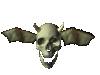Credits & Acknowledgements
This site was put together by me, and much of the code I typed up from scratch. However, there are some acknowledgements that I think deserve mentioning.
First to my friend April Fish, who encouraged me to find something to work on and was there alongside me for much of it.
Next to my friend Ben H., who reminded me that Neocities exists and it's awesome, and who also shared alot of brilliant resources to help take my project to the next level. (Even if I haven't gotten there yet. I will!)
Now for some sources. The horned skull image used for my site's favicon and site's ad buttons is a royalty-free vector from Pixabay called Skull Purple Death by prettysleepy1.
Thanks to sadgrl.online for her excellent site resources! I'm using one of her backgrounds and even used her 88 x 31 button maker for one of my site buttons.
Much of the old web art I've found were recovered from derelict sites off of the Internet Archive. It's hard to trace origins for these things, because alot of the images I found were used in multiple websites, and no one was taking credit for them. So in the cases in which I think I can accurately attribute credit to someone, even from an archived site, I'll try to. But for now, just know that alot of the art I'm using is old abandoned web art from the 90s and 00s.
I CAN however, thank whoever runs Angelf1re.tumblr.com because they did ALOT of the leg work for me in terms of discovering archived sites with usable material, and some of them proved to be good gateways to other old sites that I NEVER would have found on my own. Laimina.tumblr.com also had a wealth of old web graphics that I've added to my growing collection!
Speaking of sites I never would have found on my own, Angelf1re helped me find The Fun X-Files Site, which was active between 2000 and 2009. The majority of my X-Files shrine will be put together using the wealth of images from this site! So thanks to Angelf1re again, and thanks to the webmaster of this old school fan site.
As I'm new to coding, a lot of this site required a specific guide or frequent referencing of wikis. Since I used so many resources, I'll just make a list of the resources I can remember and add them as I go. Maybe this will prove useful to someone else!
- HTMLDog - What got me started. This was immensely helpful for reviewing the basics, and also catching up with some of the changes that have happened since I was coding waaay back in 2009!
- Zonelets - What I used for my blog! They have an excellent set up guide, as well as a good tutorial on getting Disqus set up for your site.
- W3Schools - I've used this so much for so many random tasks, I couldn't even remember it all.
- Hubspot - CSS Sidebar Tutorial - Here's a very specific tutorial that I found immensely helpful. I've always wanted to make a custom sidebar, and this made it possible! I may still update it in the future for something more elaborate, but I'm very grateful I found this. If you need a quick and simple sidebar, this tutorial will get you there!
- Flying Stars Background - Thanks to Gage for his Flying Stars background example! Using his code, I was able to tweak it for use on the X-Files page. If you want to use this, you'll have to dive into its guts to customize it for your particular needs. For instance, he includes extra CSS code that I didn't find necessary.
- Horror Intro Text - From Code My UI, though... I actually first saw this as a personal pen on CodePen.io from Tiffany Rayside. On Code My UI, it was posted by someone named Saijo George, and they didn't give credit to her. They did, however, include on the github how to get it properly working, so that's the only reason I'm linking the git. It wasn't until afterwards that I saw the same solution on Tiffany's comments. Anyway, this is what I used for the X-Files intro.
- Seamless Responsive Photo Grid - I'm so grateful for this! I was under the impression that javascript would be necessary to have my photos fit together with no gaps in a nice grid, AND responsively adjust their size whilst keeping their size ratios, but nope! This was such a simple and straightforward solution via CSS. I've used it for my X-Files gallery, and I'm planning on using it for my art gallery in the future!
- Ikewise Online - How to use client-side includes - Thanks to Ikewise for his simple guide on how to use javascript to make keeping a navigation menu uniform across your pages! As my site was growing, I found myself having to spend a bunch of time copying and pasting all the new links and images across all my pages. This simple solution makes it so you can have just ONE document to update whenever you need to change your navigation bar!
- CSS Scrollbars - I used this tutorial to create the custom mini scroll menu in my sidebar.
- 3 ways to display two divs side by side - I used this to align different objects alongside each other after using
<div class="center"></div>to arrange things on my pages after my CSS properties for the class.centerwas making my images distort from their original sizes when they were on the same line. I realize now that I could probably have made separate classes for specific situations, but I was feeling lazy, and this was a quicker solution. - How TO - Lightbox - I was struggling to find a good way to display my art. This still isn't my favorite way, but it's working so far. If you'd like to see a nice base code to use, this one is pretty solid.